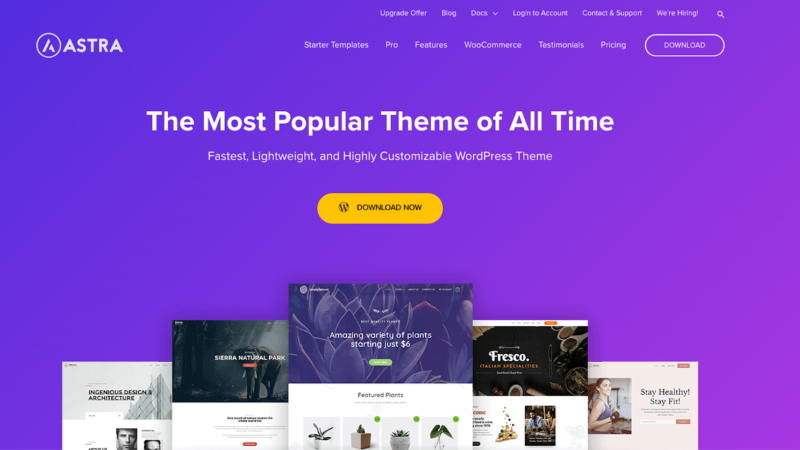Figma vs. Sketch: A Comparative Review

In the world of digital design, Figma and Sketch are two of the most popular tools. Both have strong followings, but they differ in several important ways. In this article, we’ll compare Figma and Sketch by looking at their features, workflow, and collaboration benefits.
Features
Figma
Figma is a browser-based design tool, which means you can access your work from any computer without installing special software. It offers real-time collaboration, making it easy for teams to work together. Figma also provides powerful prototyping features and plugins that extend its capabilities.
Sketch
Sketch is a native app for macOS. It is known for its simplicity and focus on UI design. Sketch has a robust set of vector editing tools and a growing ecosystem of plugins. However, since it’s available only on macOS, it may not be the best option for teams using multiple operating systems.
Workflow
Figma
Figma’s cloud-based nature means you always have the latest version of your design file. The live collaboration feature allows multiple designers to work simultaneously, making it a great option for teams that need to iterate quickly. The intuitive interface makes it easy to learn, even for beginners.
Sketch
Sketch is beloved for its ease of use and integration with other macOS tools. It provides a smooth workflow for creating and exporting assets. While Sketch does support collaboration, it often relies on third-party tools like Abstract or Sketch Cloud for real-time teamwork, which can add extra steps to the process.
Collaboration Benefits
Figma
Figma shines when it comes to teamwork. Its real-time collaboration lets designers, developers, and stakeholders see changes as they happen. Comments and feedback can be added directly to the design, reducing the need for lengthy email threads or meetings.
Sketch
Collaboration in Sketch has improved over time, but it still requires a bit more effort. Teams need to use additional services to share files and maintain version control. While many professionals enjoy the design freedom Sketch offers, the collaborative process might not be as seamless as in Figma.
Conclusion
Both Figma and Sketch are excellent design tools. Your choice depends on your specific needs. If you need a tool that works across different platforms and emphasizes real-time collaboration, Figma might be the best fit. On the other hand, if you are a Mac user who values a streamlined, straightforward interface, Sketch could be your go-to tool.