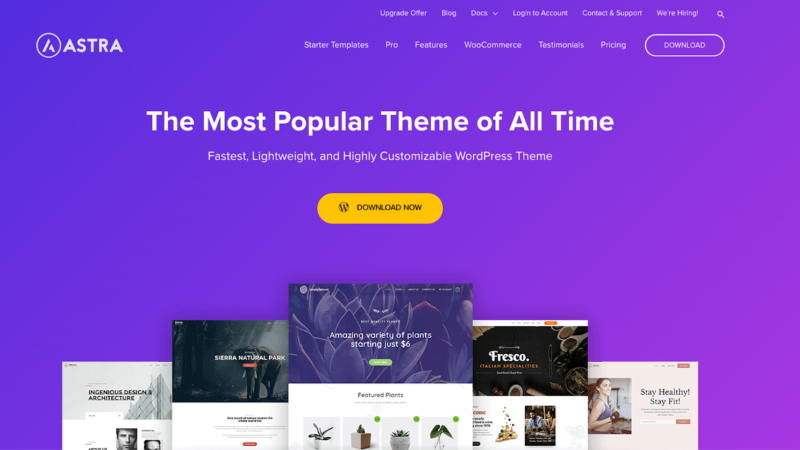Usability Testing: Methods for Conducting and Analyzing User Tests to Refine Designs

Introduction
Usability testing is a key part of making your designs work better for real users. By watching people use your website or app, you can find problems, learn what works, and make improvements that lead to a better overall experience.
How to Conduct Usability Testing
- Plan Your Test:
Start by deciding what you want to learn. Choose specific tasks for users to complete (for example, finding a product or signing up for a newsletter) and set clear goals for the test. - Choose a Testing Method:
- Moderated Testing: Invite a small group of users to try out your design while you watch and ask questions.
- Unmoderated Testing: Use online tools to let users test your design on their own. This method can gather feedback from more people at once.
- Remote Testing: Test with users from different locations to see how your design performs in various settings.
- Prepare Your Environment:
Make sure the testing space is quiet and free of distractions. Have tools ready like screen recorders or note-taking apps to capture the session.
How to Analyze the Results
- Review Recordings and Notes:
Watch the recordings or read through your notes to see where users had difficulties. Look for patterns—if several users struggle with the same step, it might be a problem area. - Gather Direct Feedback:
Ask users what they liked and disliked. Simple surveys or follow-up questions can help clarify why they behaved in a certain way. - Prioritize Changes:
Identify which issues affect the user experience the most. Start by fixing problems that many users encountered or that made tasks particularly hard. - Iterate:
After making changes, run another round of tests to ensure that the improvements work and that no new issues have appeared.
Conclusion
Regular usability testing can greatly improve your design. By listening to your users and making changes based on real feedback, you create a smoother, more enjoyable experience that meets their needs.