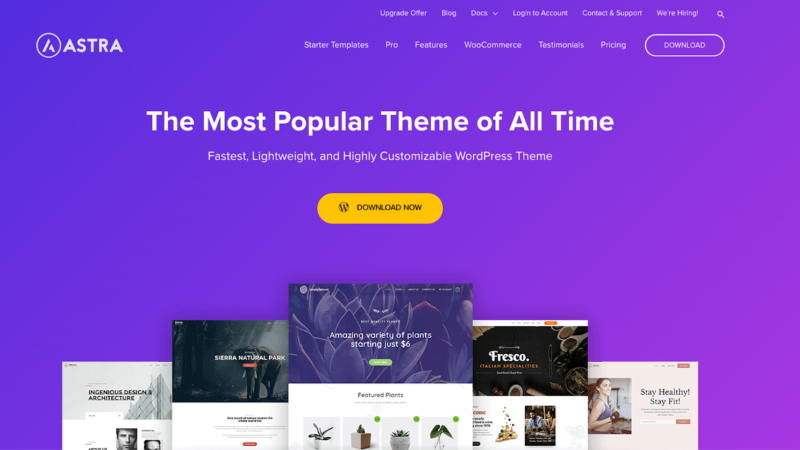Essential Plugins: Must-Have Plugins That Enhance Your Design Workflow in WordPress

Introduction
the fast-paced world of web design, efficiency and creativity must go hand in hand. If you’re using WordPress as your canvas, the right plugins can be game-changers—significantly enhancing your design workflow. Whether you’re a seasoned designer or a novice, the right tools can help streamline your process, improve the quality of your work, and allow you to focus on creativity rather than tedious tasks. This article will guide you through some essential plugins that can elevate your design workflow in WordPress, making your site-building process smoother and more enjoyable.
1. Visual Composer Page Builder
What It Is
Visual Composer is a powerful drag-and-drop page builder that allows you to create stunning layouts without writing a single line of code. Its intuitive interface lets you design pages visually, making it a popular choice among WordPress users.
Features
- Real-time editing: See your edits instantly, reducing the guesswork and back-and-forth of design adjustments.
- Content elements: Choose from a wide range of pre-designed elements to easily build your pages.
- Responsive design: Ensure your pages look great on all devices with its mobile-responsive settings.
“Visual Composer may just be the cornerstone of a designer’s toolkit—effortless yet powerful.”
2. Elementor
Overview
Similar to Visual Composer, Elementor is another drag-and-drop page builder, but it also offers an extensive range of templates and widgets to choose from. It’s compatible with most WordPress themes, which means you can adapt it to almost any existing site.
Unique Features
- Template library: Access hundreds of professionally designed templates to kickstart your designs.
- Theme builder: Customize headers, footers, and other parts of your theme with ease.
- Advanced animations: Add dynamic animations to enhance user experience without compromising speed.
Personal Experience
I recall the first time I used Elementor; it made my design workflow significantly faster. I could implement ideas I had without extensive coding or having to liaise with developers, which was a huge time-saver.
3. WPForms
Why You Need It
Every good website needs an effective way to connect with users, and WPForms stands out as an excellent plugin for creating forms. Intuitive and user-friendly, it allows you to create contact forms, surveys, and more.
Benefits
- Drag-and-drop builder: Just like our previous plugins, WPForms is straightforward and easy to use.
- Pre-built templates: Start with templates that suit your needs to save time.
- Smart conditional logic: Show or hide fields based on user selections, enhancing user interaction.
4. Yoast SEO
Make Your Designs Discoverable
No matter how beautiful your design is, it needs to reach your audience. Yoast SEO helps you optimize your site for search engines, thus improving visibility.
Key Features
- SEO analysis: Evaluate your content with real-time suggestions to improve your SEO.
- Readability check: Get feedback on the readability of your content, which can be crucial for user experience.
- XML sitemaps: Automatically generate sitemaps to help search engines index your content effectively.
5. Smush Image Compression
The Importance of Speed
In design, visuals matter greatly, but so does performance. Smush Image Compression helps optimize your images, ensuring that your site loads quickly while maintaining quality.
How It Works
- Bulk smush: Compress multiple images at once, saving you time.
- Lazy loading: Improve loading times by only loading images when they’re needed.
- Automatic optimization: Automatically optimize images as you upload them.
“In web design, speed is not merely a luxury; it’s a necessity. Smush helps you achieve this effortlessly.”
6. Beaver Builder
An Alternative Page Builder
If you’re looking for another solid option aside from Elementor and Visual Composer, Beaver Builder is a viable choice. It’s known for its ease of use and effectiveness, particularly for beginners.
Highlights
- Front-end editing: Design in real-time and see how changes affect your layout instantly.
- Template saving: Save and reuse custom layouts across different projects.
- Customization options: Adjust every part of your layout with granular controls.
Conclusion
WordPress is a powerful platform for anyone looking to bring their web designs to life, and these essential plugins can significantly enhance your workflow. By integrating tools like Visual Composer, Elementor, WPForms, Yoast SEO, Smush, and Beaver Builder, you can streamline your design process, optimize for performance, and create aesthetically pleasing sites that engage users.
So why wait? Take your designs to the next level. Start exploring these plugins today, and watch as your productivity and creativity soar!
Call to action: Which plugin are you excited to try in your WordPress workflow? Share your thoughts in the comments below!
For more tips on WordPress design and optimization, visit WordPress.org