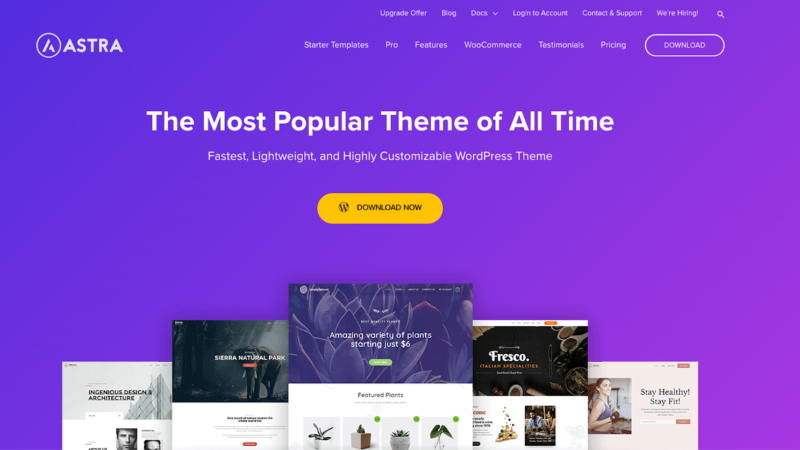Plugin Assessments: Reviewing Tools That Enhance Site Functionality

Have you ever wondered what makes a website truly stand out? While a beautiful design catches the eye, it’s the hidden tools working behind the scenes that keep your site fast, secure, and engaging. These tools are known as plugins. In this post, we’ll dive into the world of plugin assessments—reviewing the must-have tools that enhance site functionality and help you build a website that not only looks great but performs brilliantly.
What Are Plugins and Why Do They Matter?
Plugins are small software programs that you can add to your website to introduce new features or improve existing ones. Think of them as power-ups for your website: one plugin might boost your site’s speed, another can secure it against hackers, and yet another might help you manage SEO (Search Engine Optimization).
The right plugins can:
- Enhance User Experience: Add interactive forms, social sharing buttons, or live chat.
- Improve Performance: Speed up your site with caching and image optimization.
- Boost Security: Protect your site from malware and brute-force attacks.
- Streamline Management: Automate backups and updates.
Plugin assessments help you understand which tools deliver real value and which ones might slow down your site or offer features you don’t really need.
How to Evaluate Plugins
When reviewing plugins, it’s important to consider several factors:
1. Functionality and Features
- What does the plugin do?
Does it offer the features you need? For example, if you’re looking for an SEO boost, check if the plugin provides on-page optimization tools, sitemap generation, and readability analysis. - Is it easy to use?
Look for an intuitive interface or drag-and-drop options that make setup simple, even if you’re not a tech expert.
2. Performance
- Speed Impact:
Some plugins can slow your website down. Read reviews and run tests (like using Google PageSpeed Insights) to see how a plugin affects your loading times. - Code Quality:
Well-coded plugins are more likely to be lightweight and efficient. Regular updates are a good sign that the developer cares about performance.
3. Security
- Vulnerability Checks:
Security plugins should have a strong track record with no major reported vulnerabilities. - Support for Updates:
Plugins that are frequently updated are more likely to keep up with the latest security threats.
4. User Reviews and Support
- Ratings and Feedback:
Check user reviews and ratings on reputable sites or directories like WordPress.org. - Customer Support:
Reliable support can save you hours of troubleshooting. Look for plugins with clear documentation and responsive support teams.
Categories of Plugins and Top Assessments
Let’s look at some popular categories and a few examples that have been highly rated by users and experts alike.
1. Caching and Performance Plugins
- WP Rocket:
Widely regarded as one of the best caching plugins, WP Rocket speeds up your site by caching pages, compressing files, and even lazy-loading images.
Pros: Easy to configure, excellent speed boost.
Cons: It’s a premium plugin. - Smush:
A popular image optimization plugin that compresses and resizes images without losing quality.
Pros: Improves loading times and is user-friendly.
Cons: The free version has a monthly limit on image optimizations.
2. SEO Plugins
- Yoast SEO:
A comprehensive tool that guides you through on-page SEO, helps generate XML sitemaps, and even offers readability analysis.
Pros: Detailed guidance and regular updates.
Cons: Can be overwhelming for beginners with all the options available. - All in One SEO Pack:
An alternative to Yoast, offering similar functionality with a simpler interface for those who prefer less complexity.
3. Security Plugins
- Wordfence Security:
Offers real-time threat defense, firewall protection, and malware scanning to keep your site safe.
Pros: Robust security features and detailed reports.
Cons: Can use a fair amount of server resources if not configured properly. - Sucuri Security:
Provides website monitoring, malware scanning, and post-hack actions.
Pros: Excellent support and comprehensive security features.
Cons: The full suite of features is available only in the premium version.
4. Backup and Migration Plugins
- UpdraftPlus:
One of the most popular backup plugins, allowing you to schedule automatic backups and restore your site with ease.
Pros: Simple to use and supports cloud storage options.
Cons: Advanced features are available only in the premium version. - Duplicator:
Great for migrating websites and creating backups, Duplicator makes it easy to clone your site for testing or moving to a new host.
5. Page Builder Plugins
- Elementor:
A drag-and-drop page builder that makes designing pages as simple as editing a document.
Pros: Intuitive interface, a vast library of templates, and customization options.
Cons: The free version is powerful, but many advanced features require the Pro version. - Beaver Builder:
Another user-friendly page builder known for its clean code and reliable performance.
Pros: Consistent performance and good support.
Cons: Fewer templates in the free version compared to Elementor.
Tips for Successful Plugin Management
- Keep It Lean: Only install plugins that serve a clear purpose. Too many plugins can bloat your site and create conflicts.
- Regular Updates: Always keep plugins up to date to benefit from the latest features and security patches.
- Test Before You Commit: Use staging environments to test new plugins before installing them on your live site.
- Backup Your Site: Always back up your website before making significant changes, including adding new plugins.
Final Thoughts
Plugin assessments are more than just reviews—they’re a vital tool in ensuring your website runs smoothly, securely, and efficiently. Whether you’re a seasoned web developer or just starting out, understanding the strengths and weaknesses of the plugins you choose will help you build a better, more reliable website.
By focusing on key factors like functionality, performance, security, and support, you can confidently select plugins that truly enhance your site. Remember, a few well-chosen plugins can transform your website into a powerhouse of performance and functionality.
Happy plugin hunting, and may your site always run at its best!
Feel free to share your thoughts in the comments below or let us know which plugins have made the biggest impact on your website’s performance!