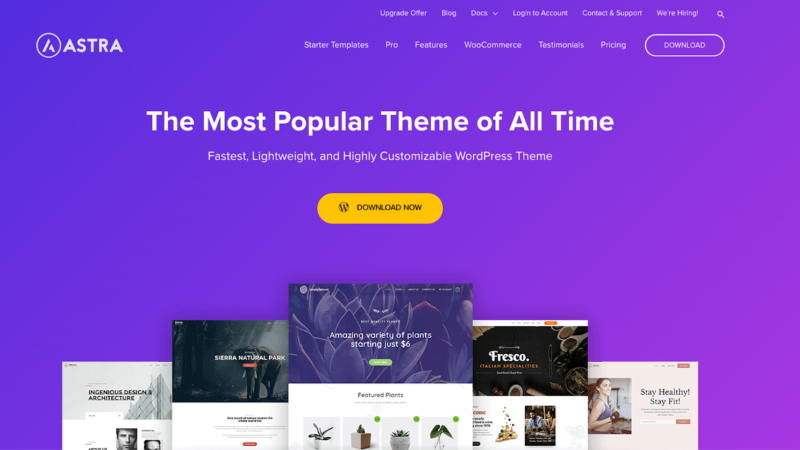The Best for your Website in 2025: WordPress VS Webflow

When it comes to building a website, choosing the right platform is one of the most important decisions you’ll make. Two of the most popular options out there are WordPress and Webflow. Both have their own strengths and can work wonders for your website, but which one is right for you? Let’s dive into a detailed yet easy-to-understand comparison of WordPress vs Webflow.
A Quick Overview
WordPress has been around for over a decade and powers more than 40% of all websites on the internet. It’s known for its flexibility, vast community, and a huge library of plugins and themes that let you customize almost every part of your site.
Webflow is a newer platform that combines the ease of a visual editor with the power of custom design. It’s become popular with designers and small businesses because it offers a modern, all-in-one solution where you can design, build, and launch your site without needing to write code.
WordPress: The Classic Champion
Strengths
- Flexibility and Customization:
WordPress is like a giant toolbox. With thousands of plugins and themes available, you can add almost any feature you want—be it an online store, a blog, or a portfolio. The platform is highly customizable, making it a great choice if you have specific needs. - Huge Community and Resources:
Since WordPress is so popular, there’s an abundance of tutorials, forums, and experts out there. Whether you’re a beginner or an experienced developer, you can find help easily. - Scalability:
As your site grows, WordPress can grow with you. It’s used by small blogs as well as large corporations, so you’re in good company no matter how big your website gets.
Things to Consider
- Learning Curve:
While you can start with basic themes and plugins, getting into deeper customization or advanced functionalities might require a bit of technical know-how or hiring a developer. - Maintenance:
With great power comes great responsibility. You’ll need to manage updates, backups, and security measures to keep your site running smoothly.
Webflow: The Modern Marvel
Strengths
- Visual Design and Ease-of-Use:
Webflow offers a clean, intuitive visual editor that lets you design your website exactly how you want it to look. If you’re a designer or someone who wants full creative control without writing code, this platform might be a perfect fit. - All-in-One Solution:
Webflow takes care of hosting, design, and content management in one package. This means you don’t have to worry about finding a separate host or installing plugins. - Built-In Responsiveness:
With Webflow, your website is automatically optimized for different screen sizes. This is a huge plus if you want to ensure your site looks great on both desktops and mobile devices.
Things to Consider
- Pricing:
Webflow’s pricing can be higher than WordPress, especially if you want to use advanced features or multiple projects. It’s important to consider your budget before diving in. - Less Third-Party Integration:
While Webflow offers many built-in features, it might not have the same level of add-ons and integrations that WordPress does. If you rely on specific third-party tools, check to make sure Webflow supports them.
Key Differences at a Glance
| Feature | WordPress | Webflow |
|---|---|---|
| Ease of Use | Great for beginners, but can get complex with customizations. | Intuitive visual editor makes design accessible without code. |
| Customization | Thousands of plugins/themes for almost any need. | Highly customizable design, but fewer add-ons available. |
| Maintenance | Requires manual updates, backups, and security checks. | Hosting and security are handled by Webflow. |
| Pricing | Generally lower cost; many free themes/plugins available. | Can be more expensive, especially for premium features. |
| Community Support | Massive, well-established community with tons of resources. | Growing community, but not as vast as WordPress. |
Which One Should You Choose?
Choose WordPress if:
- You want a platform with endless plugins and themes.
- You’re comfortable with managing updates, backups, and other technical details.
- You plan to scale your website into a large, feature-rich project.
- Budget is a major concern, and you want to start with low-cost options.
Choose Webflow if:
- You value a modern, visual design experience and want full creative control.
- You’d rather have hosting and maintenance taken care of for you.
- You’re building a site that relies heavily on unique design and visual appeal.
- You’re willing to invest a bit more for an all-in-one solution.
Final Thoughts
Both WordPress and Webflow offer fantastic features for building a website, but the best choice depends on your specific needs and technical comfort level. WordPress is like a Swiss Army knife—powerful and versatile, perfect for those who want endless customization options. Webflow is more like a beautifully designed tool that takes care of many technical hassles, ideal for those who prioritize design and simplicity.
Take a moment to think about what’s most important for your website. Is it the freedom to add any feature under the sun, or is it a streamlined process that lets you focus on creating stunning visuals? Your answer will guide you to the right platform.
Happy website building!